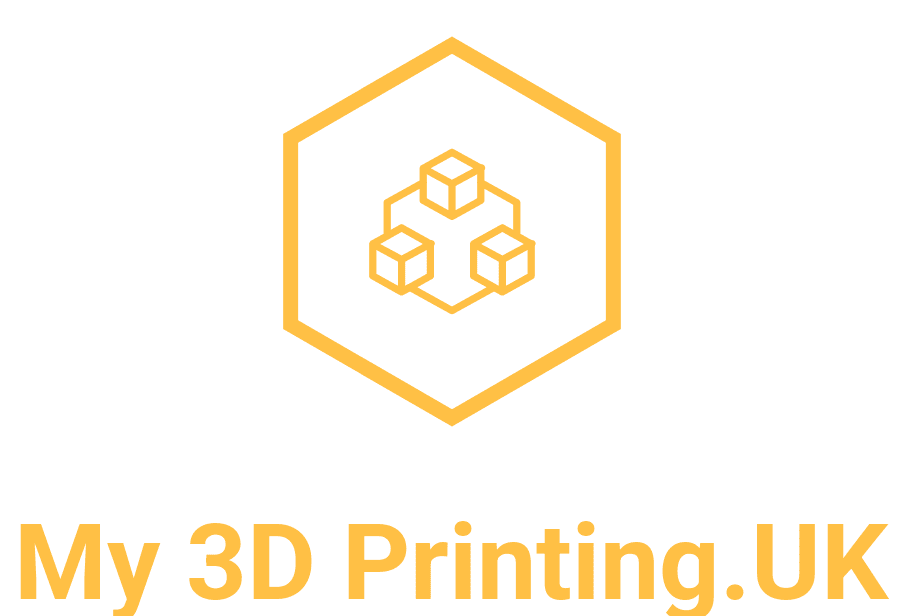Firmware
This is all aftermarket firmware and please do at your own risk
- I am using Tiny Machines‘ on my Creality CR10Max
- I’ve also used TH3D unified firmware for my Creality CR10S
- I kept my CR10s stock.
Why go for Aftermarket??
The firmware for Cartesian Printers
one of the many reasons for people to use aftermarket firmware is because the stock option is very limiting and may not give you all the features like P.I.D. tuning and the ability to use a sensor. TIP
There are some settings that you can adjust, such as: E step calibration, and also the ability to print using higher temperatures. Most printers can only print up to 250 degrees. Aftermarket selection will let you print at 300 degrees.
but I would only do this if you are using an all metal hot end e.g. micro Swiss or E3d revo.
For example I have changed mine from the stock firmware to aftermarket. Because on the stock for a CR10 Max the bed size is 450 x 450x 470. However, the actual size is 470x470x 470. This limiting factor of stock firmware was my justification for changing to aftermarket firmware.
The result of this, is that my printer can now facilitate whole larger prints. Eliminating the need to print them in 2 or more pieces. Overall this makes the print significantly faster and of a much better quality.
Because the CR10 Max has a touch screen you have to flash the screen first before flashing the main motherboard sometimes the screen won’t flash the first time if you have this problem you must flash again. If that does not work you can try flashing the motherboard again, which will reset all settings on the printer. You may have to watch the video and relevel the bed. I thoroughly suggest following the video step-by-step.
Firmware for CORE XY Printers
CoreXY machines, run a version of Klipper which allows for updates over WIFI, eliminating the need to update it manually. But, this is still an option if you choose to do so, much like the choice to use aftermarket firmware. Each brand has their own stock branded version of Klipper.