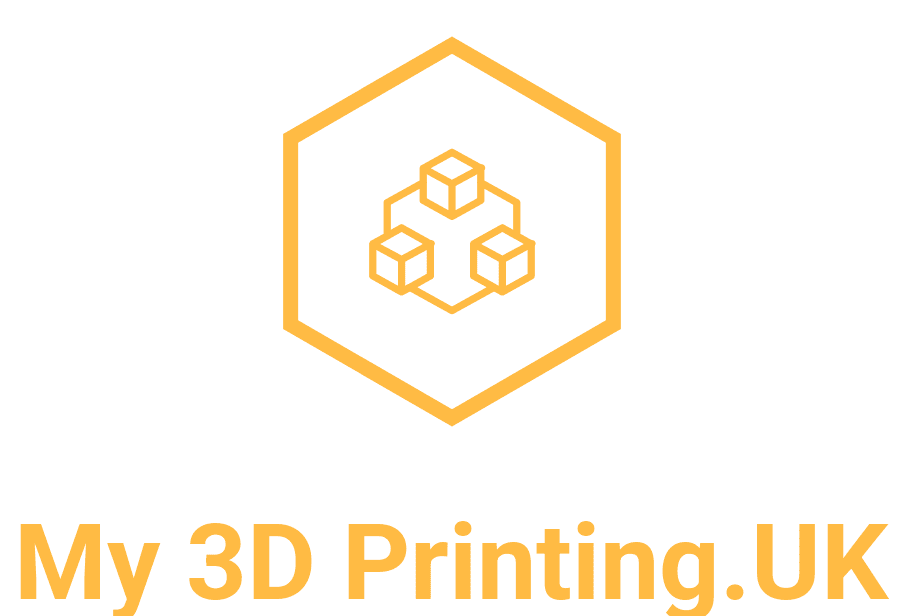Software
Slicer software refers to the brains behind the brawn (the hardware). It is from within the slicer software, that you can begin the printing process. Here imported designs will come to life through chosen settings. It is the first visual of the model.
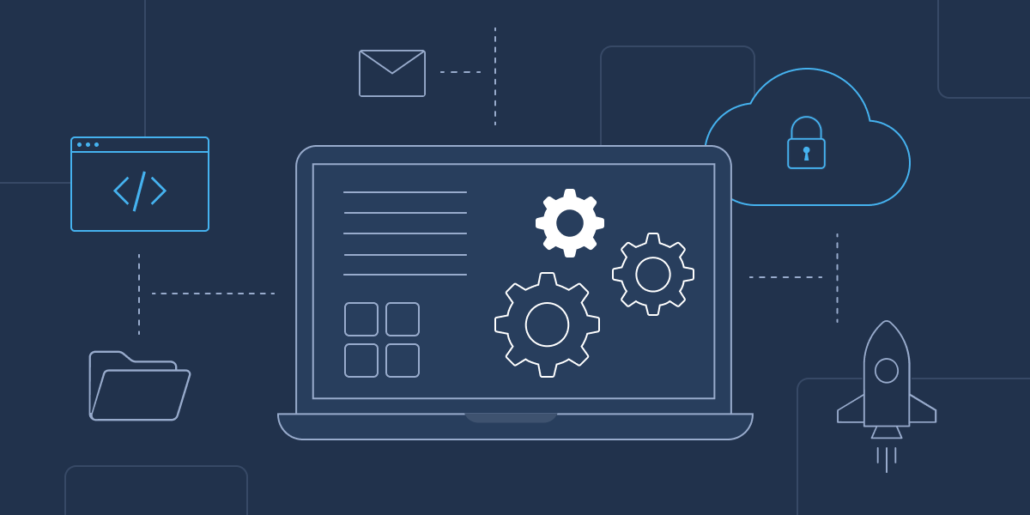
All about slicer software
There is plenty of slicer programs to choose from. They are all based around the same premise differing however, in their features and look. Therefore, the slicer software you choose to use should be based on several factors. Such as, brand of printer, ease of use, and personal preference. These are detailed and tricky sites. Meaning that, perseverance is key to finding the perfect slicer for you.
Generally, slicers are universal across the many options. However, updated software will usually offer more settings and options. Updates not always being visible on the user platform it may involve bits like the slicer engine itself.
The power of the printing community
It should be noted that updates are optional and have to be downloaded manually. But, it is quite common for users develop a favourite version. So may not update straight away. Moreover, newly released slicer software often has settling issues like, bugs. Word of mouth is key in sharing this information. Resulting in the developers releasing an additional version with bug fixes.
Software profile settings
Within most slicers, users have the ability to create profiles that are a set of saved specific settings stored for frequent use. Therefore, people might make these to ease using different filaments, and for multi-part projects. Users of the same printer can share these. Sharing this info is a key aspect to the internal support within the printer community.
Finally, price is a key point. Not all slicers are free to use. However, this does not determine the quality of the program.