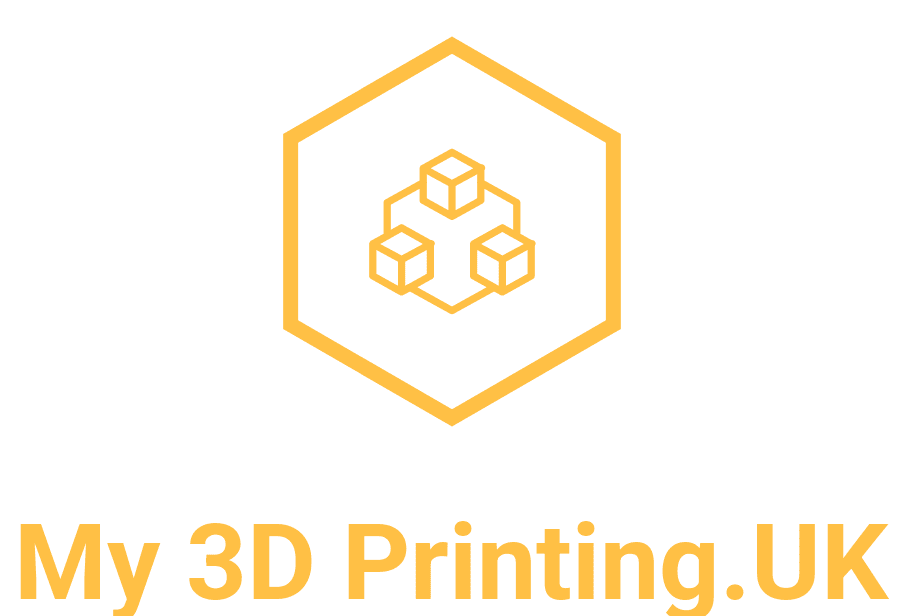Tips & Tricks
A few helpful pointers…
Hardware
A helpful handy diagram
Cartesian
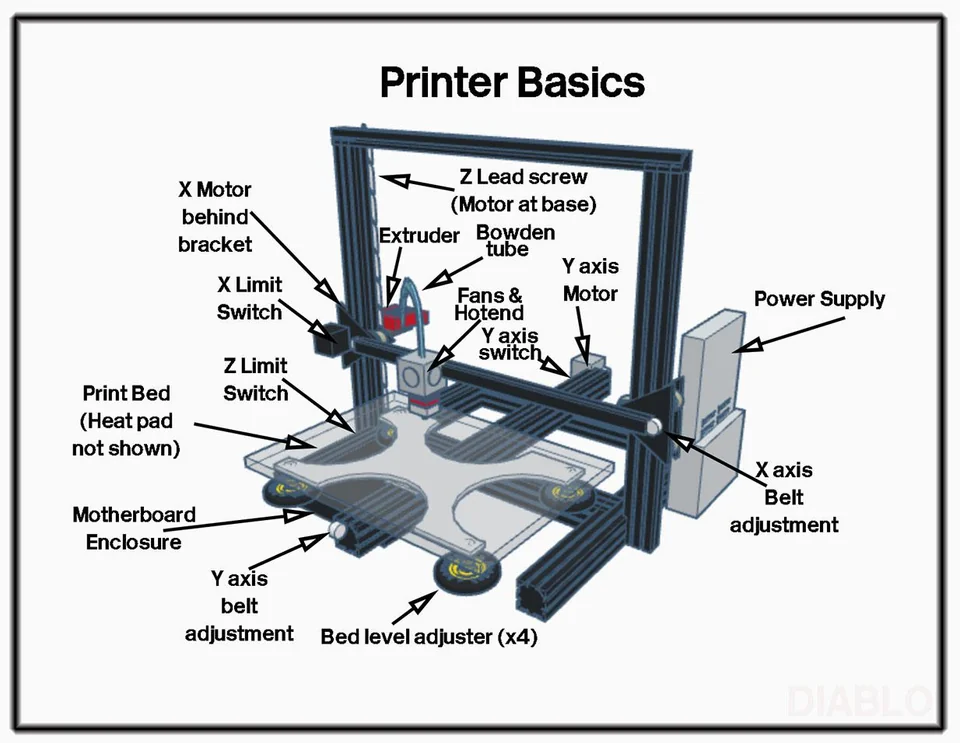
- Additionally, printers can often come with additional helpful bits of hardware: BL Touch, Filament runout sensor. These can make your life easier. A BL Touch can help with levelling especially if you have a large printer (>300×300).
CoreXY
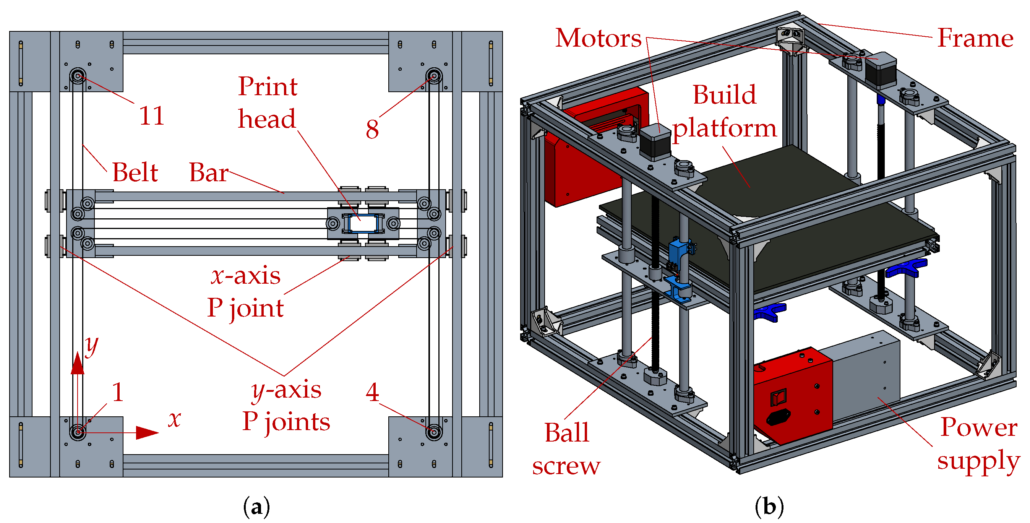
Additionally, printers can often come with additional helpful bits of hardware: lidar sensor, Filament runout sensor, and a camera. These can make your life easier. The camera feature allows for remote monitoring and time-lapse capabilities.
Hardware
Additionally, A Filament runout sensor, can literally help you sleep at night. I used to wait up for long prints, but am able to do filament change more easily with this, meaning I can go to bed and get some sleep.
General
- Also, I personally find I get a superior print when switching out the build-plate for a mirror. No more than 2mm thick. Glass retailers will often cut to measure. This, again I would highly recommend for larger printers. It is also helpful to have a spare mirror (just in case)
- Moreover, regular maintenance of you printer (every 6 months) if it has been heavily used. Things to check are:
- 1. loose belts (refer to image)
- 2. Worn V wheels on Z axis (as shown above)
- 3. V wheels on the bed
- Additionally, more frequent maintenance would be, Cleaning the bed after every print (I use glass cleaner or fairy liquid with a microfibre)
- Keep an eye on your nozzles, these can get worn
- when doing large prints i use 0.6 size nozzles
Software
- when using 0.6 size nozzles you can change layer height 0.32
- speed 60 mm/s
- if use more walls you use less infill the lowest i have use is 10%
Filaments
- When printing with carbon fibre PLA you will get more where on your nozzle so this may result in changing more frequently that it is a more abrasive material.
- when printing with wood PLA you will have to print slightly slower than usual to make sure that you get good layer attention otherwise your model will break apart.
- using lightweight PLA normally the temperature is a lot higher because as the PLA comes out of the nozzle it will foam up a little bit that’s what makes it lighter than standard PLA
- When printing with silk PLA to get the best shine the temperature needs to be a little bit hotter then normal this will give you The best results