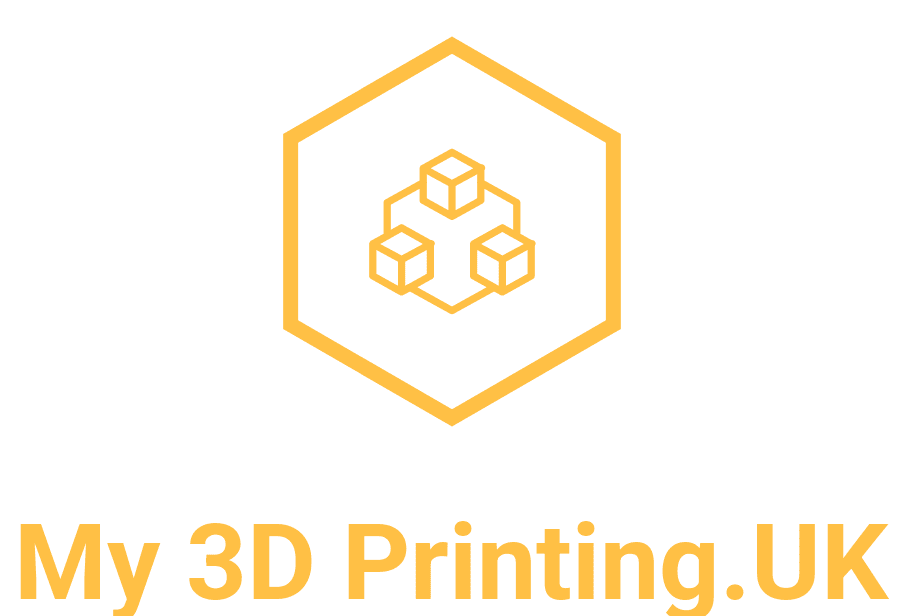Creality Print
This video is an introduction to Creality Print and, shows the user interface of the slicer.
Creality Print – a bit of backstory
With new tech, means new rivals. Therefore, Creality made Creality Print this year (2023/2024). This was a direct result of Bambu Lab’s establishment in 2022. This was necessary due to the features that the new printers offer. Creality Print can control and monitor the printers remotely. Helped by the camera and Lidar sensor. Moreover, Creality Print can support the high speeds that the new printers are capable of.
You also have pre-set options for different materials such as: TPU, ABS, PTG and, nylon to use. Selecting an appropriate material setting is very important. By doing this Cura adjusts temperatures and other print settings according to your filament type. However, it is still good practice to check these prompted settings adhere to the guide on the side of the spool. For example, for PLA: 190- 220 if you stick in between that guide is a good rule of thumb.
As a result of its being quite newly released, there are plenty of reviews to be found on the slicer. I am still finding my footing myself with this new slicer, but will keep you updated through my posts with how I get on.
It will be interesting to see how well the K1 Max and Creality Print work together. This is the first time I’ll have used a slicer made by the printer manufacturers. It will be interesting to see if this fact makes a difference. Similarly, as it took me a long time to build my confidence with Cura, I’m curious if this new software will cause the same issue. I am already predicting that I might struggle a bit, as I’ve gotten so used to the wording and layout of Cura – it being the only slicer I’ve used in 7 years.